Senior content designer Alice Wilson shares how she worked with the Defra Forms team to create a more accessible online version of a PDF form for livestock keepers.

Anyone keeping livestock, whether as a hobby or a profession, must get a county parish holding (CPH) number from the Rural Payments Agency (RPA).
Keepers use a CPH number to report livestock movements. It’s used to identify animals (for example, on ear tags) and helps trace them to prevent disease.
Previously, keepers applied for a CPH number using a PDF form, but this caused some difficulties.
About a third of PDF form applications were rejected or required further contact with the customer. Following up applications with customers was an inefficient use of RPA staff time, and caused delays in processing CPH numbers.
Specific problems with the PDF form
Through user research we identified some specific problems with the PDF form. For example, users:
- could avoid answering mandatory questions, or answer questions incorrectly, and still submit the form
- did not understand some of the terminology (for example, the difference between ‘hobby livestock keeper’, ‘professional livestock keeper’ and ‘farmer’)
- struggled to find National Grid field numbers
- were confused about being asked for their business name and address if they did not have a business
National Grid field numbers
One of the tasks on the PDF form was for users to find National Grid field numbers for:
- their main livestock gathering area (the main area where they keep livestock)
- any other areas they keep livestock
But the user journey to find these numbers was not straightforward.
The PDF form directed users to a GOV.UK page with guidance on how to use the interactive mapping tool MAGIC maps to find their National Grid field numbers.
They then had to go to MAGIC maps to find the numbers while referring back to the instructions in the guidance.
When using MAGIC maps, users:
- did not always read the instructions on the GOV.UK page on how to use it
- struggled to use the tool itself
- confused the National Grid field number with another number – the ‘Grid Ref’
Finally, they had to go back to the PDF form to enter the numbers.
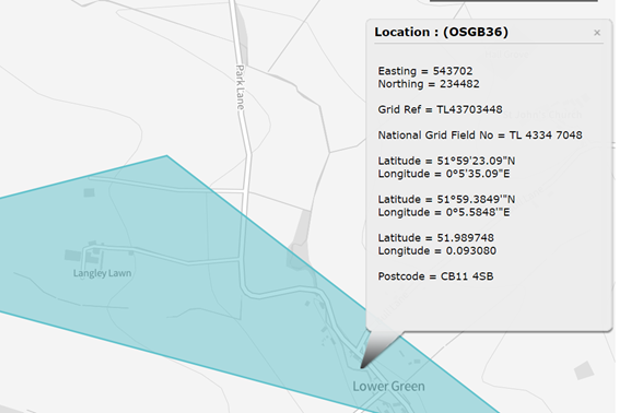
Business details
To create a CPH number, the RPA must set everyone up as a business on the Rural Payments service. This even applies to people keeping livestock as a hobby.
But we found hobby livestock keepers did not see themselves as a ‘business’. As a result, they often did not complete the sections of the form asking for business name and address.
How we fixed these problems
I worked with the Defra Forms team to create an online version of the PDF form using the GOV.UK forms service. This addressed the problems set out earlier.
Validation
The online form uses validation to ensure users answer the mandatory questions in the required format.
For example, if a user does not enter their email address correctly, they’ll receive an error message saying, ‘enter email address in the correct format’.
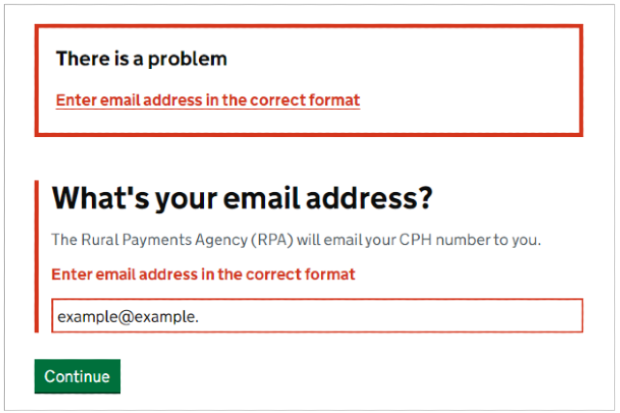
Hint text
We used hint text in the online form to give more details about questions we know confuse users.
For example, when the form asks users for their business name, the hint text:
- explains the RPA needs to register every user as a business to create a CPH number, even if they only keep livestock as a hobby
- tells users to enter their full name if they do not have a business name
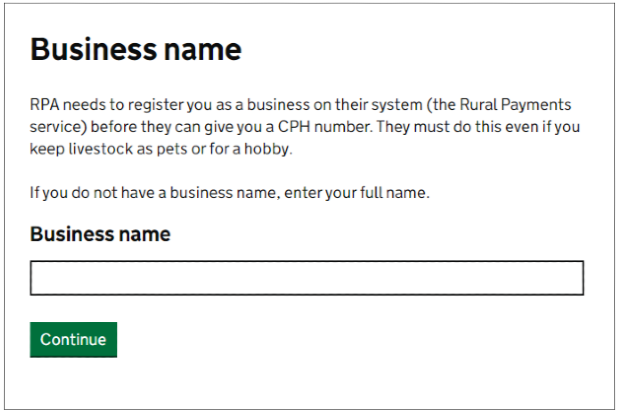
The form also asks users to select their business type from a list. We changed the order of the options in the PDF version and put the most common business types at the top. These were ‘hobby livestock keeper’, ‘professional livestock keeper’ and ‘farmer’.
We also used hint text to explain the difference between ‘hobby’ and ‘professional’ livestock keepers.
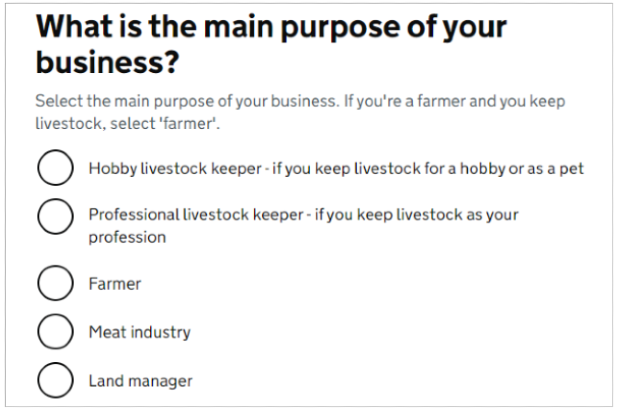
Additional guidance
We made use of the new ‘guidance’ feature on the GOV.UK forms service to give users information at the point they need it. This feature let us provide instructions for answering questions and formatting tips.
For example, before users are asked for their National Grid field number, they’re given information about what it is and how to find it. There’s a link to MAGIC maps and instructions for how to use it.
As a result, users no longer have to switch between the PDF form, GOV.UK guidance page and MAGIC maps.
The old form also referred to a ‘main livestock gathering area’, which users struggled to understand. The new version calls it the ‘main area where you’ll keep livestock’, with examples of what this might be for different users.
Outcome
When we tested the new online form with users, we found:
- 94% were satisfied with their experience of applying
- 21 out of 25 strongly agreed the form was clear, concise and easy to understand
- 21 out of 24 agreed they understood the information they needed to supply to complete the form
- 22 out of 24 said the amount of time to complete the form was reasonable
Since the new form went live, almost all CPH number applications have been submitted online.
There have also been fewer calls to the customer contact centre compared with the same months in previous years.
Next steps
We’ve now moved the form from GOV.UK Forms to Defra’s own new online form builder, the Digital Express Toolkit (DXT). We’ve made this change as DXT has extra features that help meet user needs. These include:
- validation for National Grid field reference numbers, the major pain point
- complex routing, including adding eligibility questions to the start of the form to stop users from completing the form if they should not be using it
We’ll continue to review the form’s performance and use this to inform similar projects in the future.
Alice Wilson is a senior content designer who previously worked at Defra.
Check out our LinkedIn page for all the latest news, stories and job openings. While you’re there, why not give us a follow.

